An account owner or building owner can assign more building owners. Here's how:
-
Sign in to the Management Console. For details, see Signing in to VIVERSE for Business.
- In the menu on the left-hand side, click Members.
- Click Organization, click , and then select a building.
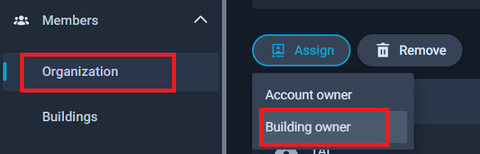
Tip: You can also click Buildings under Members, select a building, and then click Assign > Building owner.
- Select the members you want to assign as building owners.
- Click Assign.
Comments
0 comments
Article is closed for comments.