In the VIVERSE for Business desktop app, you can share your computer screen so other members can see it. Here's how:
-
Click .
If you have a second monitor connected to your computer, both your main computer screen and external display will appear.
- Hover your mouse over the screen you want to share and then click Open.
The screen will be displayed in a content window. To share it, you can make the window public or project it to a Big Screen. For details, see Working with content windows in the desktop app.
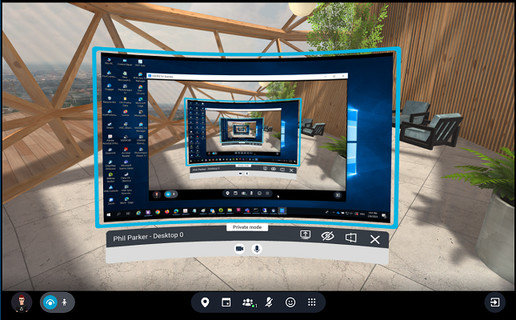
Tip: Other users who are using the VIVERSE for Business desktop or mobile app will need to select your shared computer screen from the
Shared items list. For details, see
Viewing content shared by other members.

Comments
0 comments
Article is closed for comments.